Theme update is the necessary step in order to stay updated and avoid incompatibility issues with the newest versions of the plugins or WordPress.
Customers are often worried by theme updates because of the fear to lose the customization done for the website.
Before updating the theme we highly recommend you to export your theme options in order to be able to import them back after theme update.
You can accomplish this by following the next steps:
- Navigate to
Theme optionsImport/Exportsection.
- Navigate to Export Section and click on ‘Download Data File’ button.
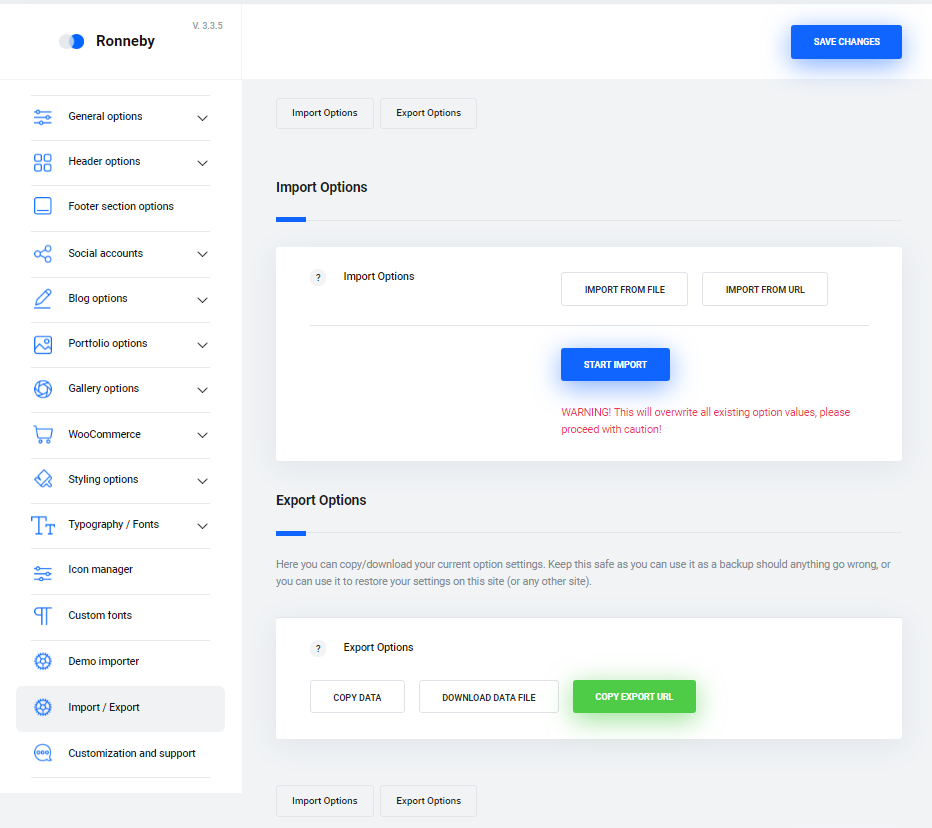
The file in .json format will be downloaded on your PC.
- After theme update, navigate to
Theme optionsImport/ExportImportclick on ‘Import from file” button.
Please, open the downloaded file in any text editor, copy its content and paste it in the corresponding field.
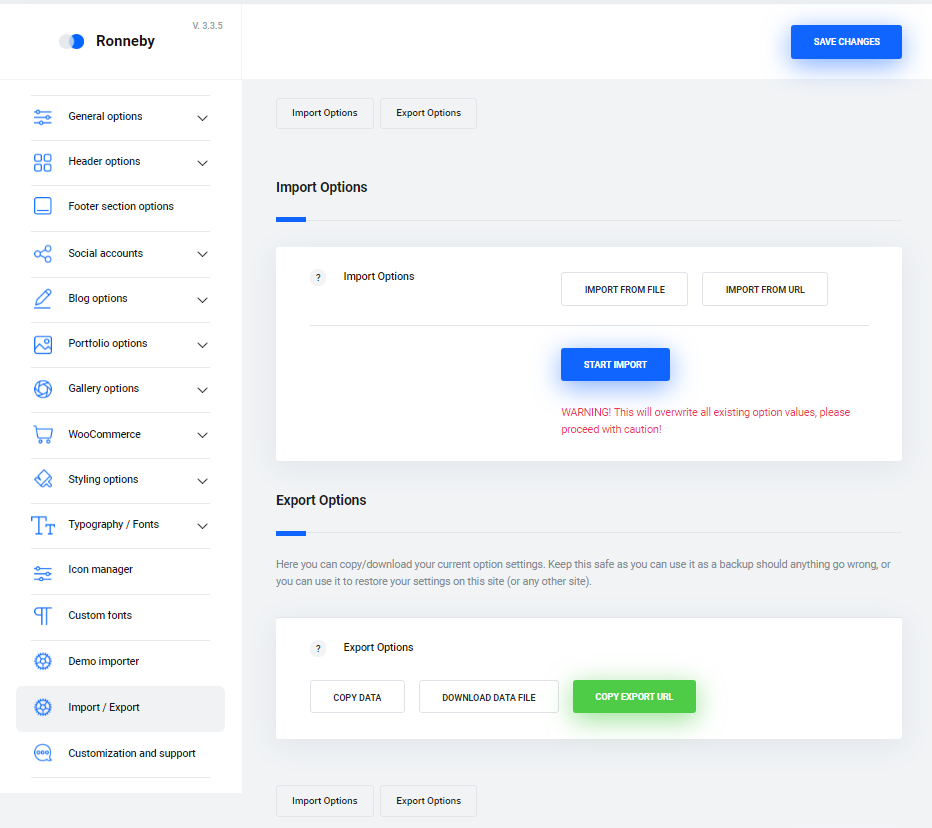
- Save your theme options.
This will help you to keep your settings and not to lose them after the update.
Regards, DFD Support Team

