How to use Dynamic Pricing and Discounts plugin in conjunction with Ronneby theme?
Why is Dynamic Pricing plugin required?
For any ecommerce store, a Dynamic Pricing and Discounts plugin is an essential requirement. A storeowner feels the need to give discounts on some or all of his products at some point in time.
The need to give discounts can either be a strategy to increase sales or as a token of gratitude to his loyal customers. In order to show gratitude to his loyal customers, a storeowner can also choose to give out free gifts and customer specific discounts.
An impressive theme when combined with the right Dynamic Pricing plugin can do wonder in convincing customers to visit your store again and again.
Find the link to plugin page – https://elextensions.com/plugin/dynamic-pricing-and-discounts-plugin-for-woocommerce/
How to configure the Dynamic Pricing and Discounts plugin?
If you are using the ELEX WooCommerce Dynamic Pricing and Discounts Plugin for WooCommerce on top of the Ronneby theme, you already have the combination.
Hereby, a brief explanation follows on how to configure the plugin and what the Ronneby theme does to enhance the look of the plugin at the frontend.
After the plugin has been installed and activated successfully, go to the tab marked as “Product Rules”
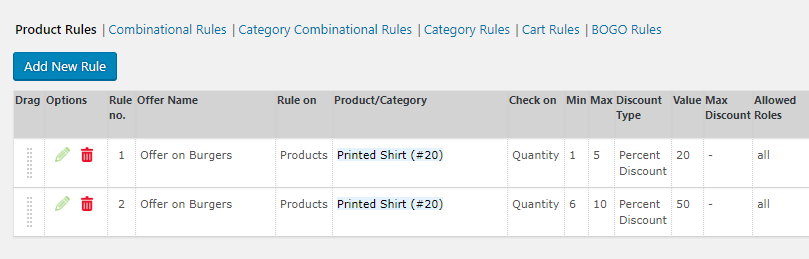
In the above screenshot, two rules have been configured for a particular product “Printed Shirt”. This particular product is having a regular price of $69. Both of these rules are based on “Quantity” (no. of units of the item). Thus, when a purchase of more than 1 unit but less than 5 units would be made, the per item price would be discounted to $55.20. Similarly, the discount rules can also be configured based on the product’s “price” and “weight”.
Here, the type of the discount is configured as “Percentage Discount” which would deduct 20% from the regular price. Similarly, the rules can also be configured for other types of discounts like “fixed price” and “flat discount”. For the purpose of simplicity, in this example, only the mandatory fields have been filled.
How would the discount be shown on the product page?
Now, product page is where the dynamic pricing and the theme features start to work in conjunction.
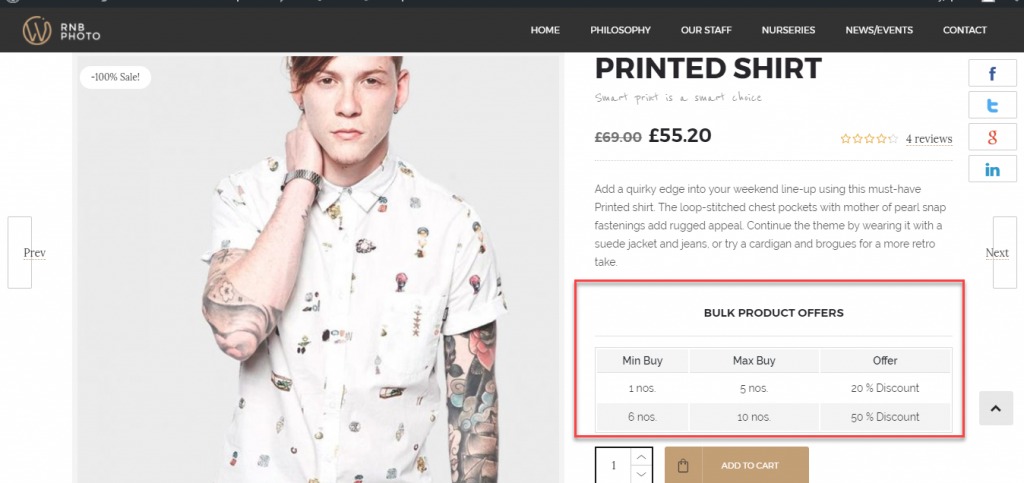
The “Bulk Product Offers” is the Pricing Table/Discount Table which displays all the product rules for the particular product. This is one of the most desired feature of the XAdapter Dynamic Pricing plugin. How else would a customer be aware of all the available discounts if the product page doesn’t hold any information on this?
Thankfully, Ronneby theme has an elegant way of displaying the pricing table and thus, the table can never escape your customer’s attention. You can further alter the position of the pricing table as per your need. This option is available in the settings page.
There’s another way of letting the customers know of the available discounts. By enabling the “Offer Table”, you can see the display of all the “Offer Names” in the product page.
How does the discount appear in the cart page?
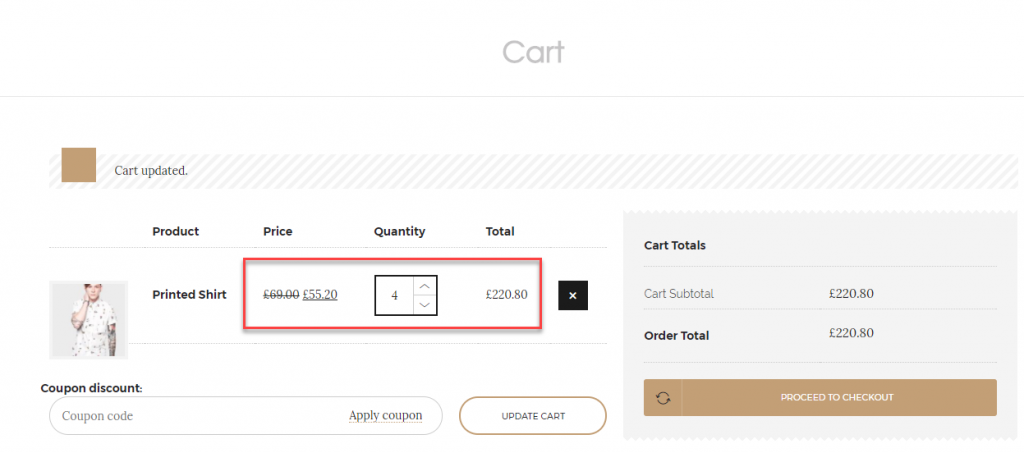
As you can see, when, 4 units of the product are selected, the cost of each item gets updated to $55.20 from the regular price of $69. The discounted price is displayed by the side of the regular price with a strike through. The strike through on the regular price is one of the significant feature of the plugin.
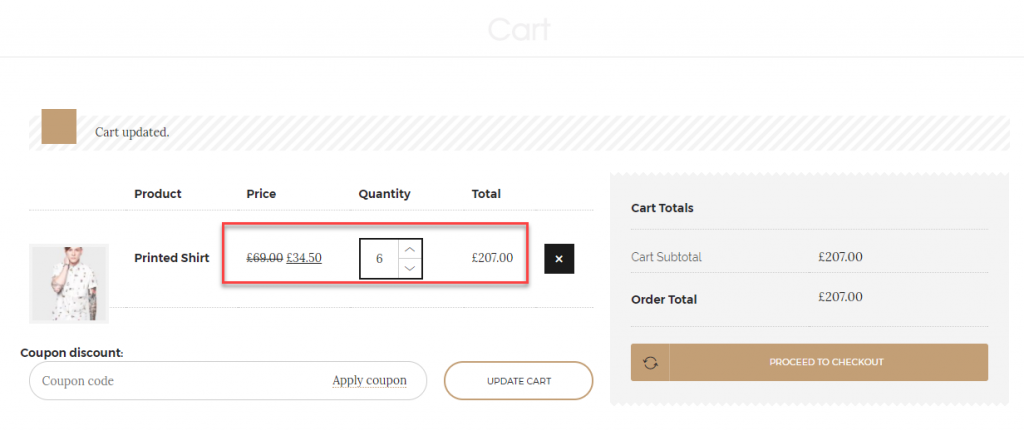
When 6 units are selected, the per item amount gets reduced by 50%. This follows the second rule.
Just like the Product rules, configuring the Category rules, Cart rules and Combinational rules are equally straightforward.
That’s it; your store is now well prepared to drive your customers through its appealing design and persuasive prices.

