Within Ronneby theme you may create the impressive scrolling effect of the image using the custom-made module – Scrolling effect module.
Check the examples of the modules on the Scrolling effect module page.
General settings
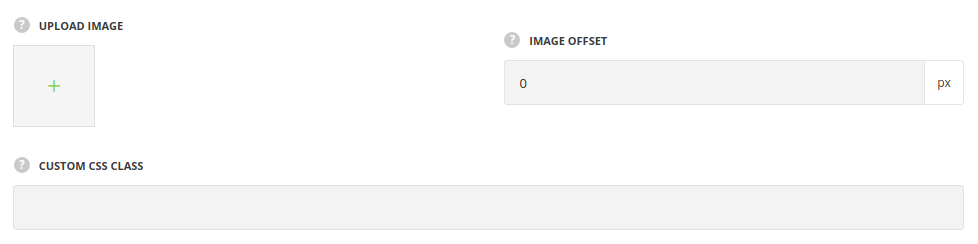
- Image – upload the image from the Media Library. Please make sure that allow_url_fopen is enabled on your server/hosting for correct work of this module.
- Image offset – set the image vertical shift from its center.
- Custom CSS class – enter our own unique class name for the item – this is a useful option for those who want to create a specific style. E.g.: you can type custom-style class and then go to
Theme optionsGeneral optionsCustom CSS/JSCustom CSSfield and write your own CSS code with this class to get your own style.

