This section allows you to import/export the options from/to your site.
It can be useful if you want to transfer the site or there are issues while importing the demo content.
It can also serve as a backup of theme options for you.
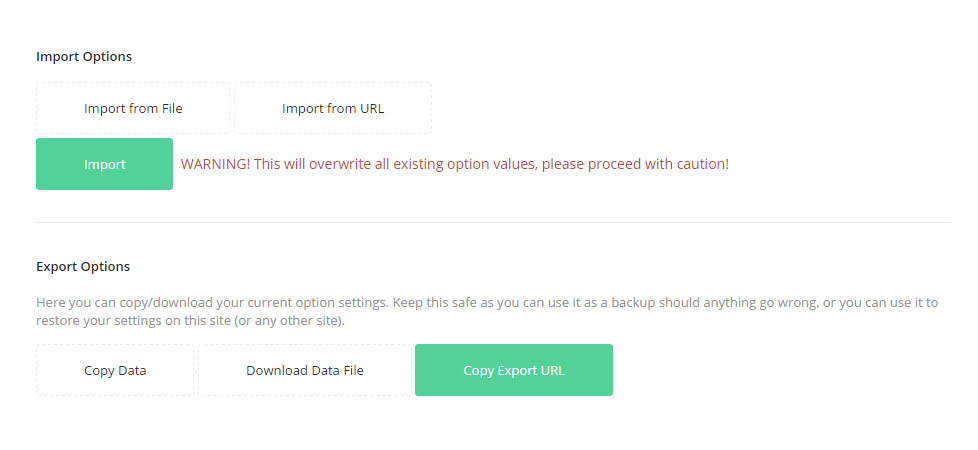
- Import Options – select whether you want to import options from file or URL and paste the code/link and click the Import button.
We recommend you to select the Import from file option. Then open the Exported (or attached in the theme import package) file in the text editor (e.g. Notepad++) and copy all the content from it. Paste the code to the Import section and click the Import button.
- Export Options – click on Copy Data – to copy the options, Download Data File – to get the file on your computer for further usage, Copy Export URL – to get the options URL.
We can recommend you to Export the file to back up your current options configuration.

