While theme installation you might encounter a WordPress error: “Are you sure you want to do this”.
In this article, you may find useful information on how to investigate and fix “Are you sure you want to do this” error in WordPress.
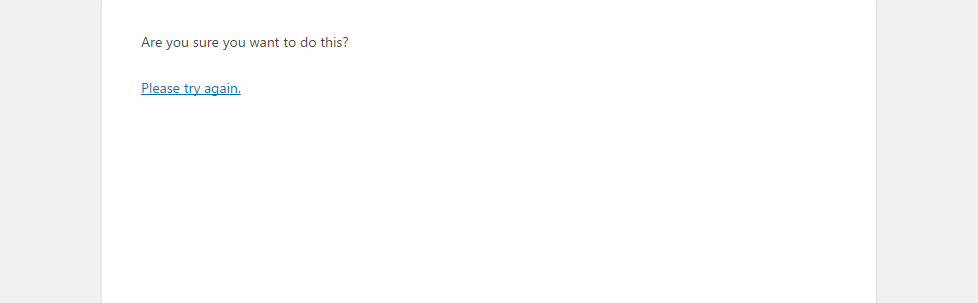
Most commonly, this error is caused by a plugin or theme that is installed on your site.
If you get such message, please, contact your hosting provider and ask him to increase the max_execution_time, max_input_time and upload_max_filesize values on server for you.
Please, check the recommended server configuration for proper theme functioning:
- PHP version 5.3 and higher
- memory_limit – 128M
- max_execution_time – 120
- max_input_time – 60
- upload_max_filesize – 40M
- max_input_vars – 3000
More details can be found in this post.
If you encounter this error, you may also install theme via FTP, the detailed instruction can be found below:
- Access the server WordPress folders any convenient way (CPanel or any FTP-client).
- You’ll see the list of wp-admin, wp-content, wp-includes folders and files.
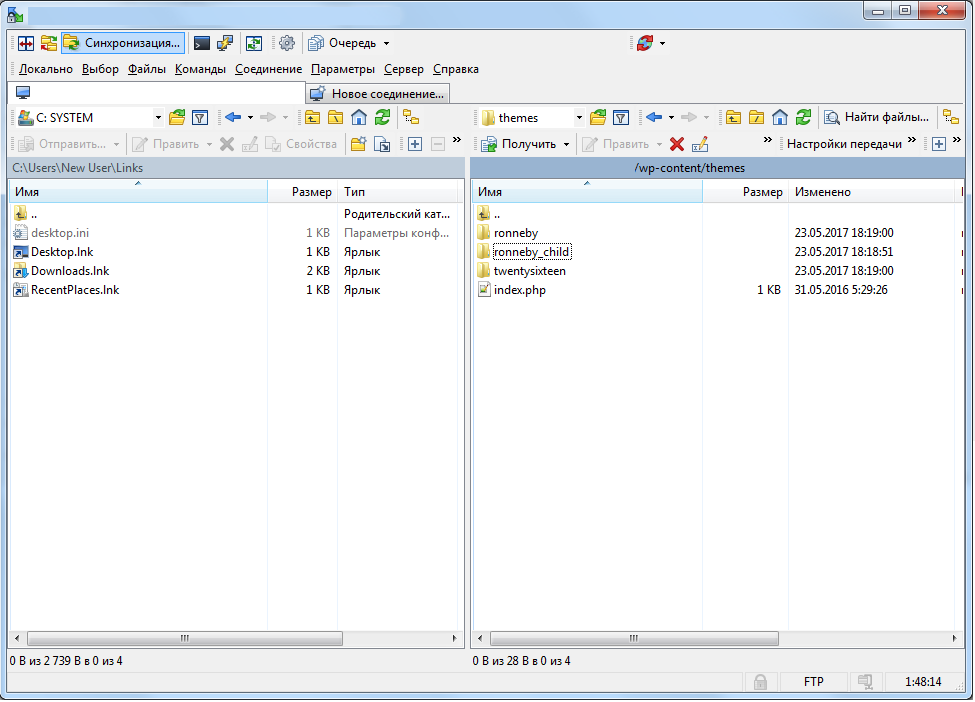
- Access the wp-content\themes\ folder and copy the theme files to it.
- You can firstly unzip the ronneby.zip archive on your computer and then simply drag-n-drop the ronneby folder to wp-content\themes\ folder.
- After this access the site’s Dashboard. You’ll find the default WordPress themes in
AppearanceThemessection and activate the Ronneby theme.

