Authors
It is custom post type available in Ronneby theme.
The Authors post type is used in the ‘Words from Author’ widget only. Below you will find out more about creating authors within Ronneby theme.
To create new author, navigate to Authors Add new section of your WordPress admin area.
Firs of all, make sure that you set the Featured Image for your author, as it is done for single posts/portfolios/galleries. This image will be displayed in the widget.
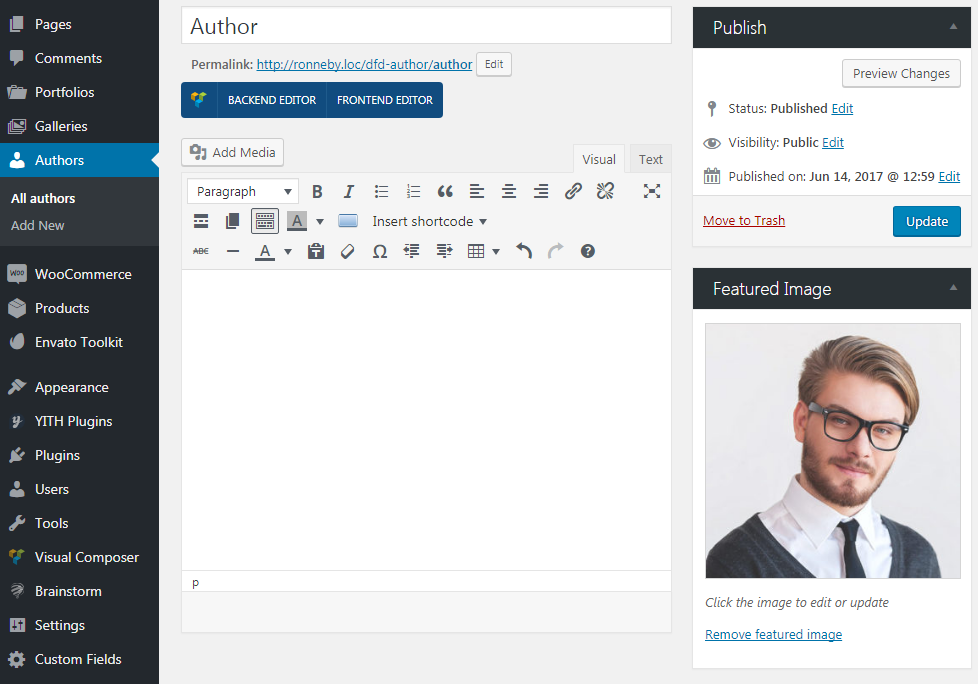
The short description you may add into the Description field in page editor section.
Set Author Parameters
In this section, you are able to enter the social accounts for the customers.
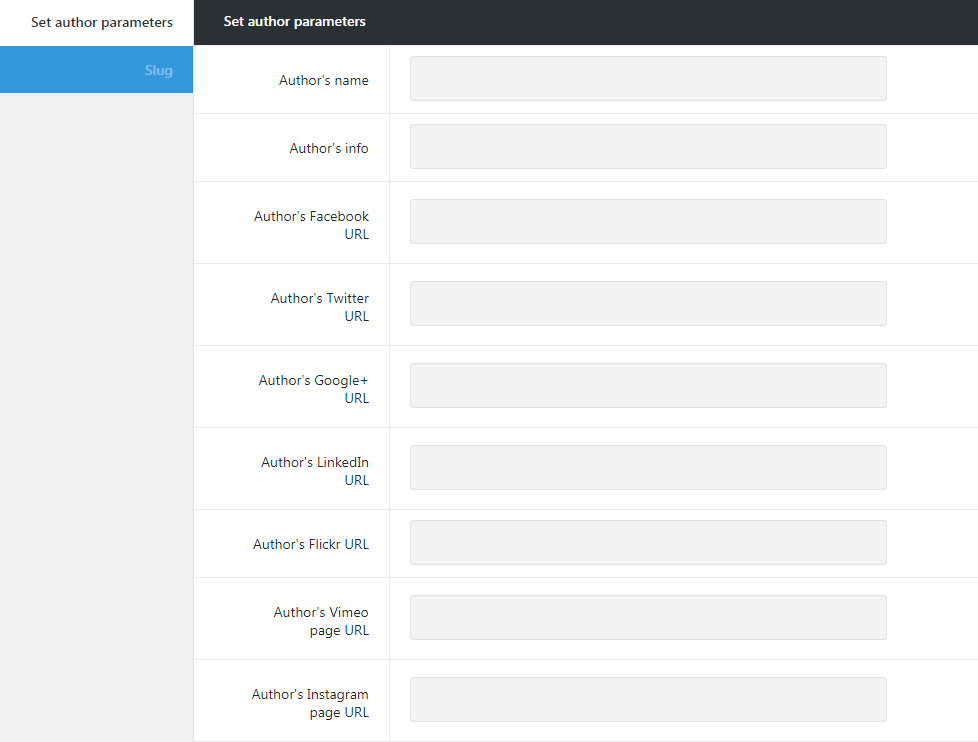
- Author’s name – enter the authors’ name.
- Author’s info – enter the short information you’d like your customers to know about authors.
- Author’s Facebook URL – enter the link to social network page.
- Author’s Twitter URL – enter the link to social network page.
- Author’s Googe+ URL – enter the link to social network page.
- Author’s LinkedIn URL – enter the link to social network page.
- Author’s Flickr URL – enter the link to social network page.
- Author’s Vimeo URL – enter the link to social network page.
- Author’s Instagram page URL – enter the link to social network page.
The widget ‘Words from Author’ widget displays the latest author created.

